Discover Coding Errors with our Technical SEO Tool
Test your website for issues with the code and the functionality of the web pages so they can properly rank in the SERPs

Correcting Coding Errors for effective SEO results
If you have a website with coding errors it can affect how you rank in search engines. Having clean code helps website owners improve their ROI and improve low-quality pages, speed up slow pages, improve the user experience due to poorly visible pages and functions, helps users not land on 404 error pages, prevents pages that are uncrawlable, and prevents sites that are hackable.To better understand what areas you need to improve including code errors you can view our SEO Website Auditing.
Inspect Element for Chrome or Safari
To quickly improve your Lighthouse errors I always suggest using Inspect Element. Inspect Element is a feature that comes already installed on most modern browsers such as Chrome or Safari where you can view and edit the HTML, CSS and Javascript and see your changes in a test environment. It allows you to make changes to the page and then view what it will look like before you add the changes to the file directly. I prefer using Chrome’s inspect over Safari’s inspect personally as it is more user friendly. To find it, simply go to the web page you want to inspect in the Chrome browser and then right click on the web page and then select 'Inspect' from the list. You can also use the Ctrl+Shift+C shortcut for Windows and Command+Shift+C for Mac to display inspect as well. From here you will be able to view code that you can edit on your webpage and make any changes you want to see in action before making them live.
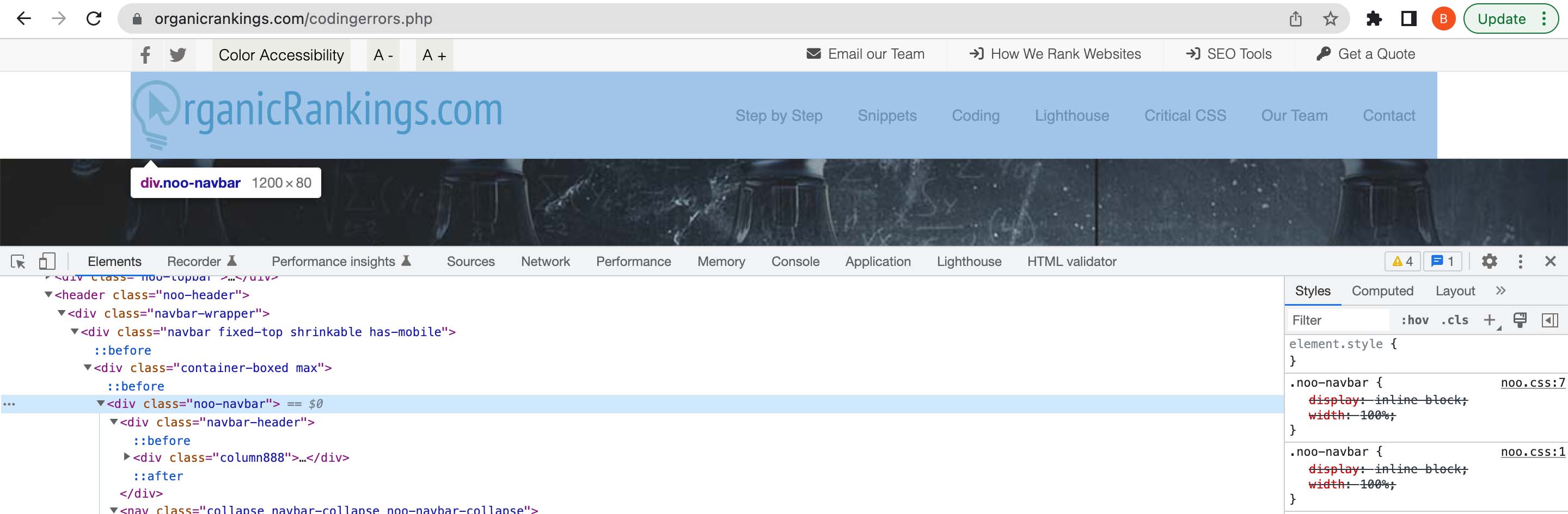
Using Performance in Inspector
When using inspector's Chrome DevTools Performance panel you will be able to analyze runtime performance for your web pages. Developers can use the RAIL model for improving performance goals or the life cycle of a web app such as the response, animation, idle, and load. You should be striving for a goal for a response to input in under 100 ms but with a goal of 50 ms chunks during idle time. Your goals should be as follows:Animation: produce a frame in 10 ms, Idle: maximize idle time and Load: deliver content and become interactive in under 5 seconds. Your primary tools to accomplish this should be with Chrome DevTools and Lighthouse.
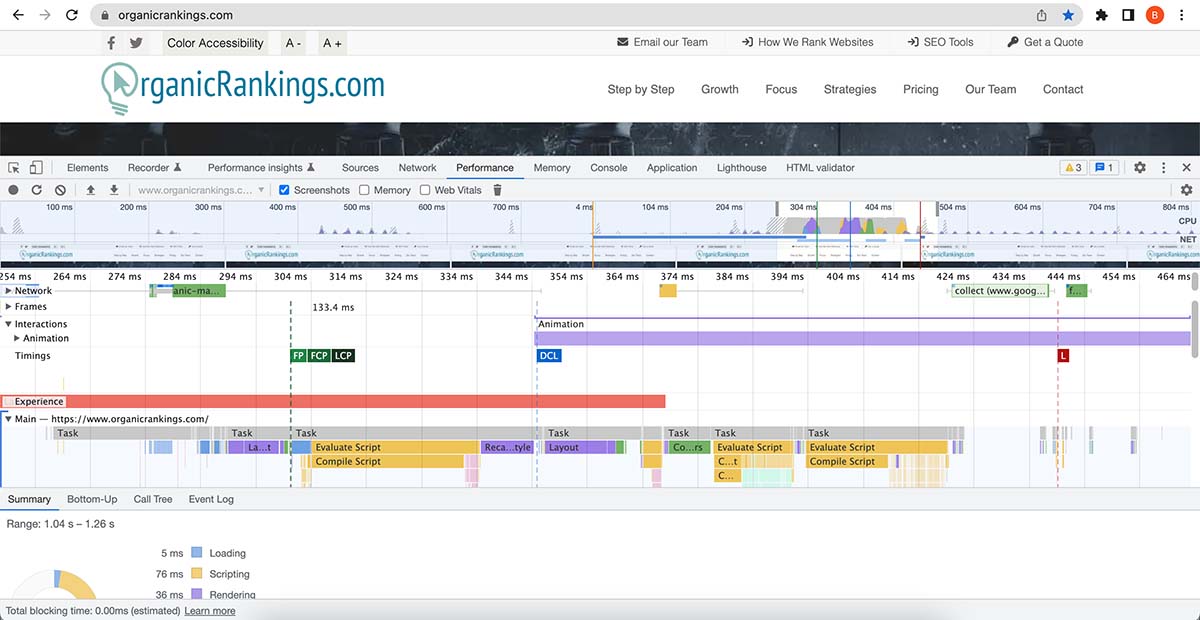
Using Performance Insights
When using Performance Insights you can record each page to discover new improvements and issues such as page load, streamlining data on a page and an analysis of fixes needed on a page.
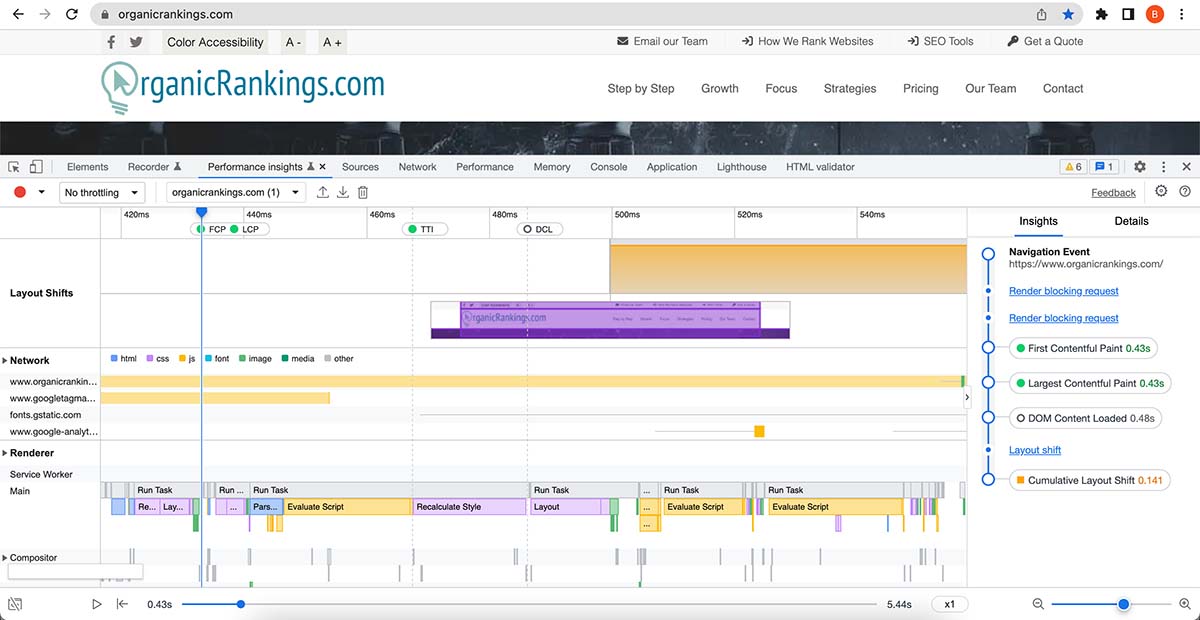
Website Analyzers
SpiderNow is a software that spiders, or crawls, your entire website and analyzes and gathers information about each individual page. It includes features that display issues with broken links, duplicate content, improvements to title and meta data, finds redirects, etc. Depending on how large your website is it can take from a few minutes to an hour to run but it is worth the wait. It will give you some of the best information on improvements to your SEO that you will find.
How to use it: You will have to pay for a subscription for the software before you can download it to your computer. Once you download it, open it and add the root URL (homepage URL) of your website to the URL field to run an audit on your website. Once completed it will give you over 20 tabs that will provide a comprehensive breakdown full of improvements you can make to your website, export of data, items for you to consider changing, and more.
Website Visibility
Improve your understanding of your marketing needs with all-in-one tool suites that helps you improve your website visibility, your primary website topic from an SEO standpoint, PPC ad campaigns, competitive research, and more. It is also an excellent resource for discovering poor quality links pointing toward your website that you can utilize to add to the disavow tool.
Insights on Website
Get insights on your website to improve your business and explore your website by scanning for SEO issues and performs audits on how to improve your site rankings.
SEO Crawler
Analyze your website and improve your pages. As an SEO crawler and log analyzer you will find the improvements it has to offer helpful to understanding your marketing needs.
Disavow Tools
Disavow links are a method used to remove harmful links that are pointing towards your website which could damage your rankings with low-quality links. Search engines offer you a way to remove these backlinks coming to your website by using your account to identify links pointing toward your website so you can decide which links you would like to remove. When adding links to your disavow list, I recommend using SEMrush which has its own tool that locates links from around the web that point back to your website. It classifies links as either harmful or safe by a ranking scale which ultimately lets you decide which links you want to keep or remove. Once you compile a list of harmful links that you do not want pointing toward your website then you can manually upload a file or automate into the disavow tools to request them not allow the links to be counted against you.
You should note that sometimes different search engines and software will show very different harmful links to disavow so you must manually create a list for each one if you want to catch every possible bad link pointing toward your website. If this seems like too much work you can just connect your SEMrush account to the Google Console (a feature already built into your SEMrush account) and it will do this for you automatically. Be careful using the disavow tools as removing bad links can improve your rankings but removing good links can harm your rankings.
The above information is a brief explanation of this technique. To learn more about how we can help your company improve its rankings in the SERPs, contact our team below.

Bryan Williamson
Web Developer & Digital Marketer

Web Developer & Digital Marketer
Digital Marketer and Web Developer focusing on Technical SEO and Website Audits. I spent the past 26 years of my life improving my skillset primarily in Organic SEO and enjoy coming up with new innovative ideas for the industry.













