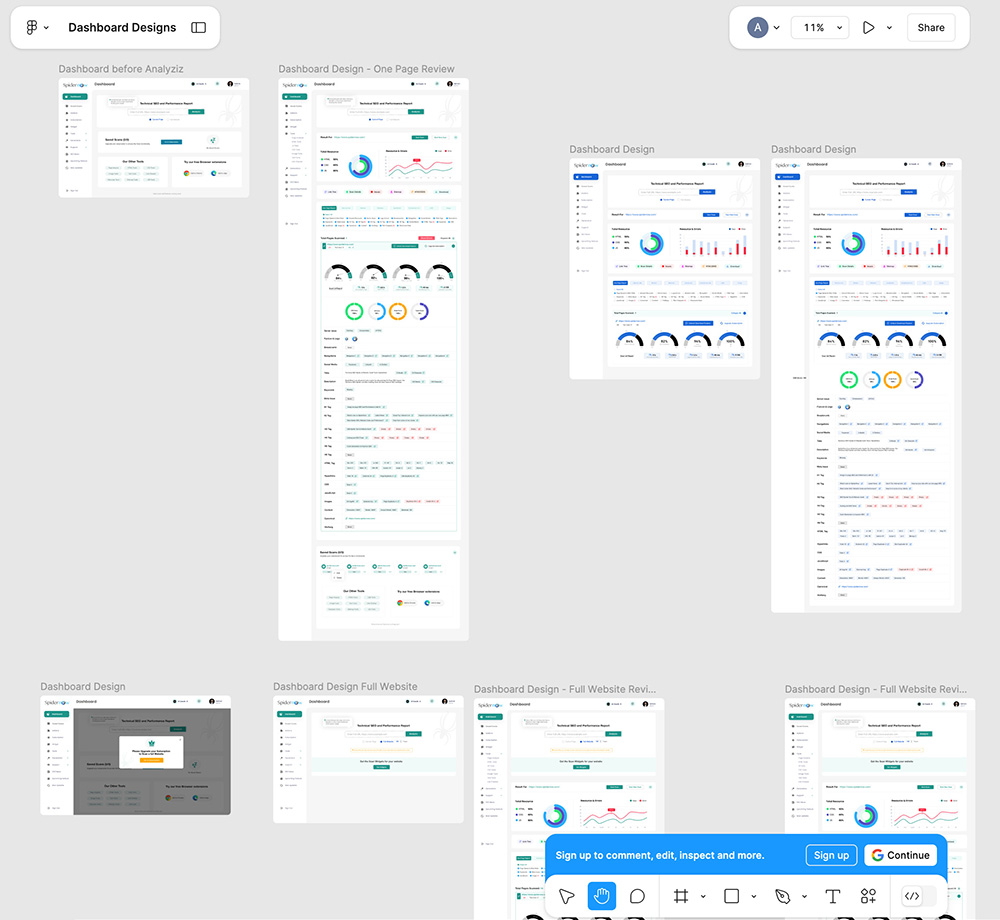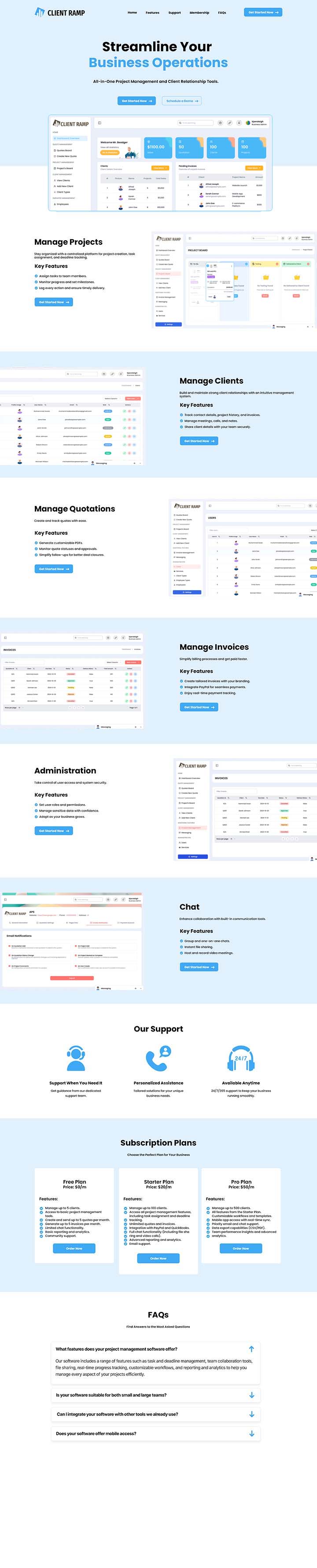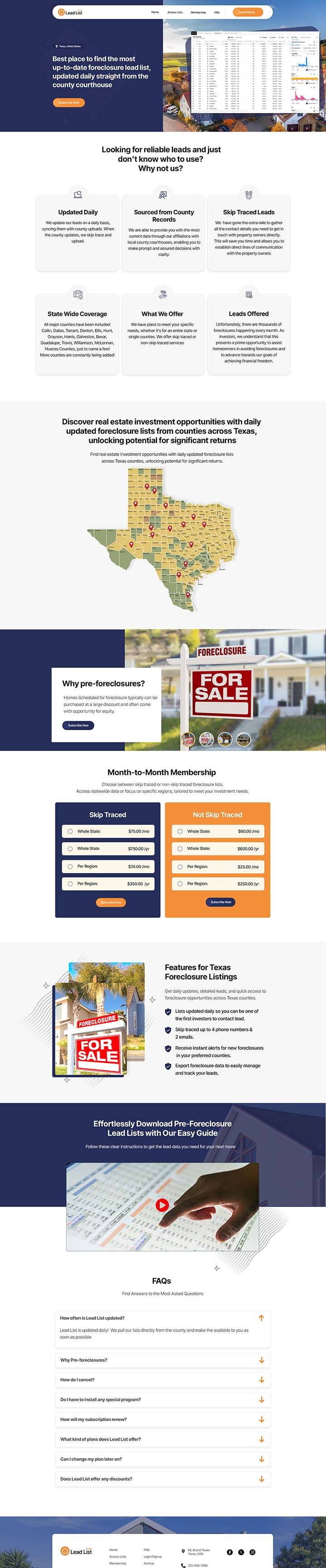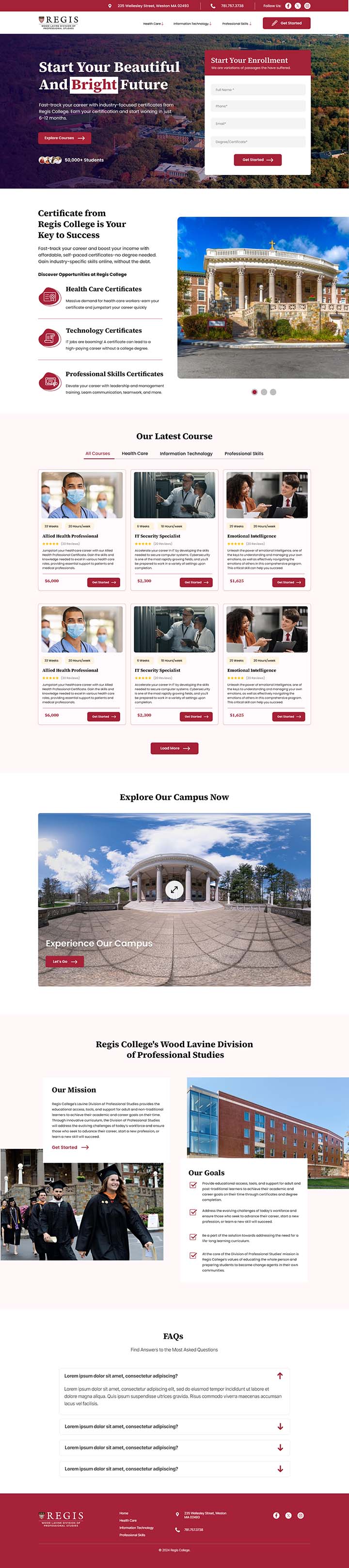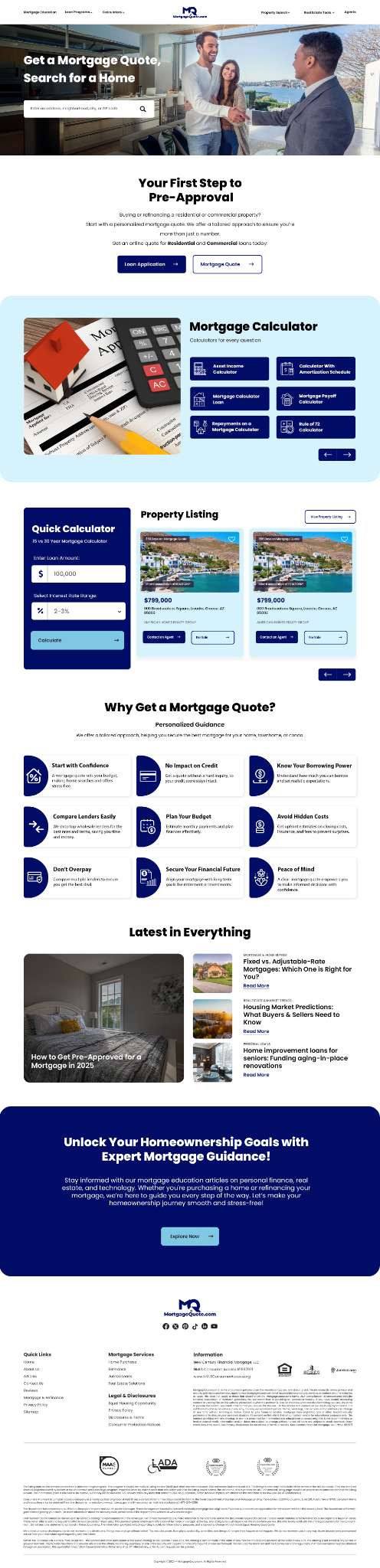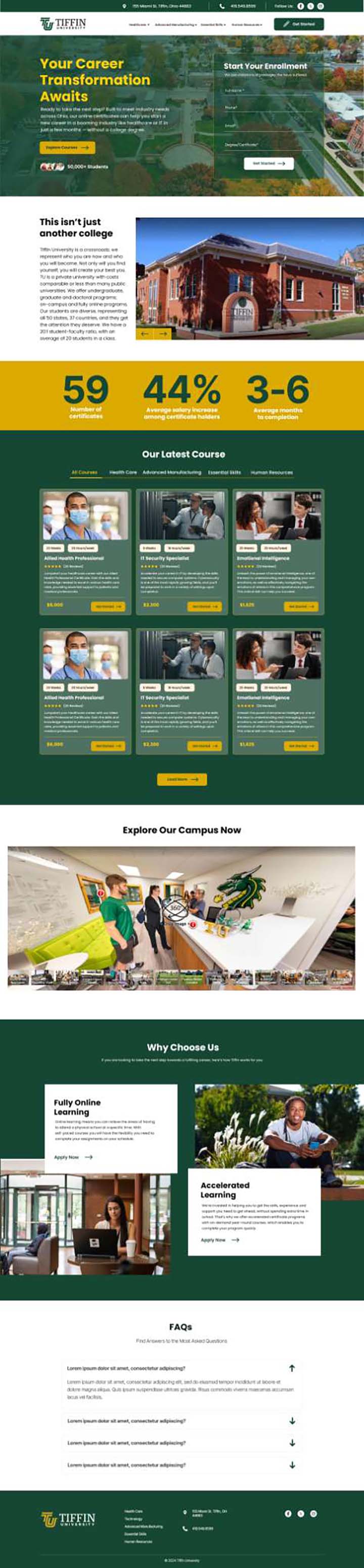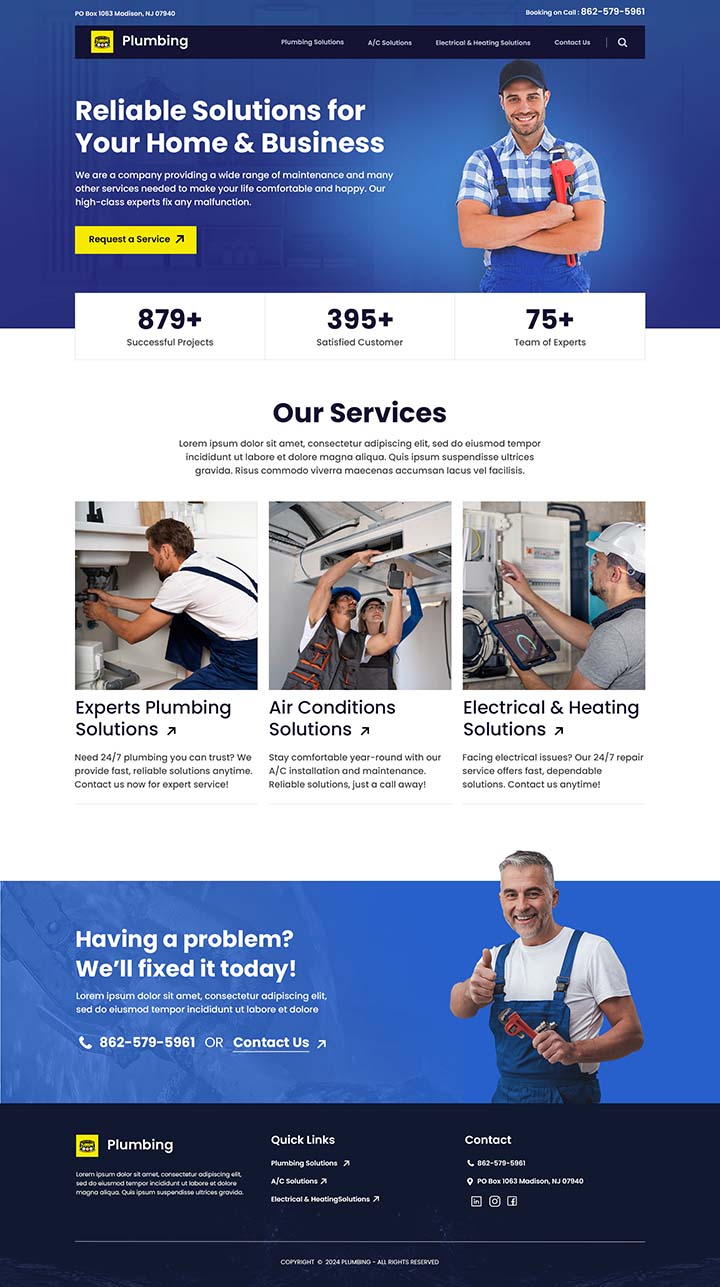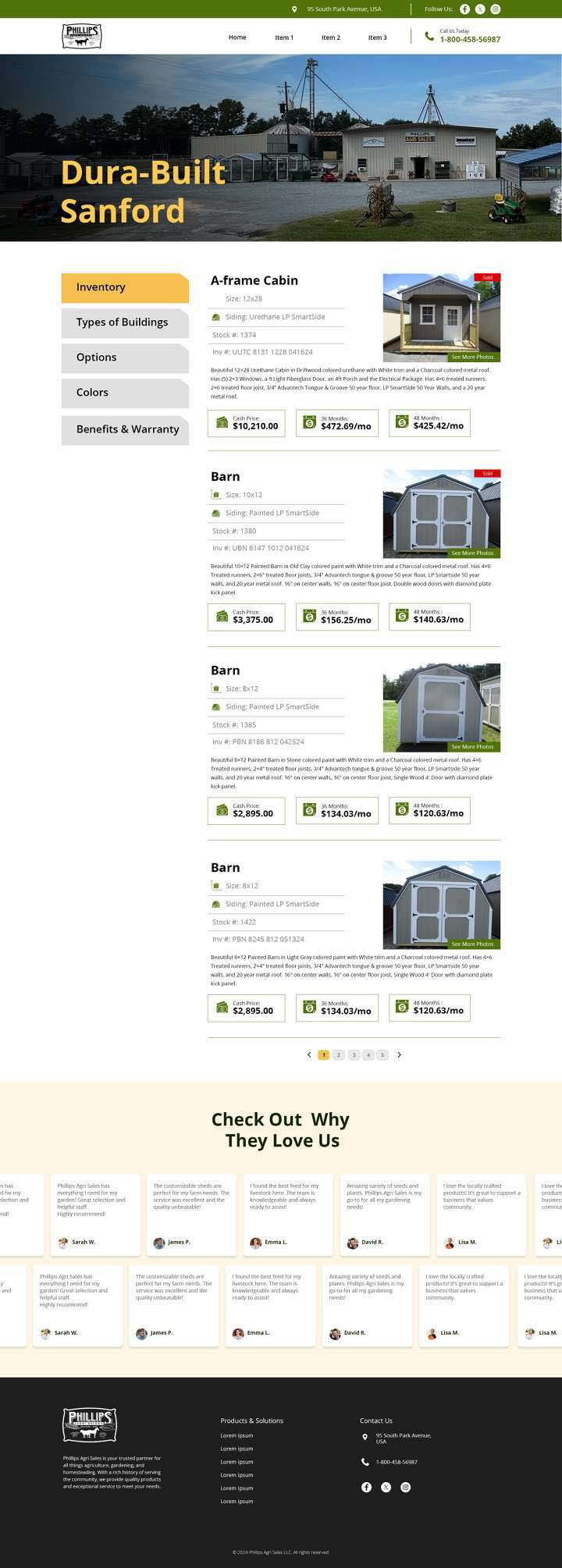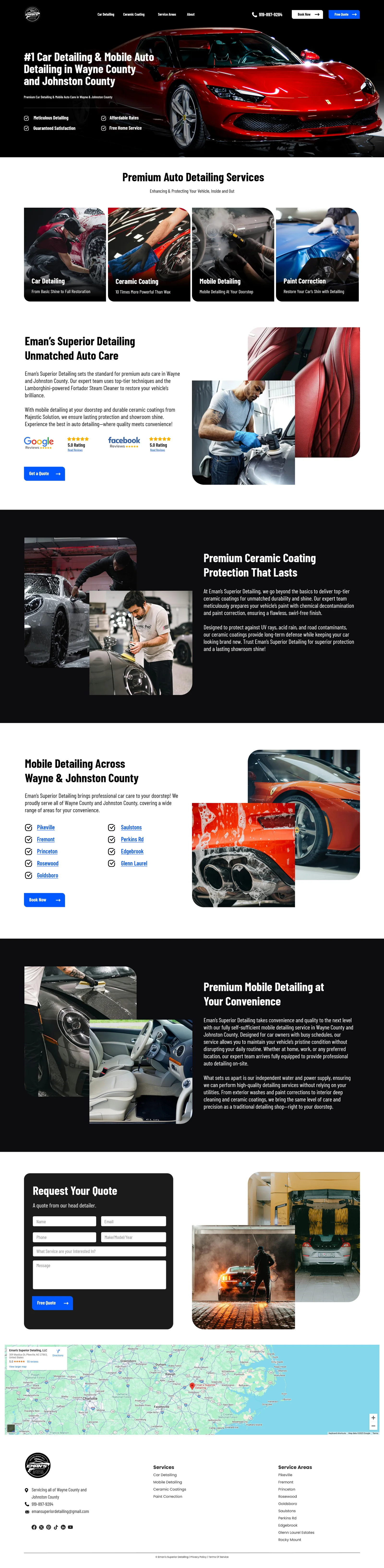Figma Designs for Businesses
Starting a Figma project involves setting up a structured and organized design workspace to ensure a smooth workflow. Begin by defining the project goals, target audience, and design requirements to establish a clear direction. Next, create a new file in Figma and organize it using frames, which act as canvases for individual screens or components. Set up a grid or layout system to maintain consistency across the design and choose a color palette, typography, and design style aligned with the project's brand or theme. Import assets like logos or icons if needed and consider creating a design system or component library to streamline repetitive tasks. Collaboration is key in Figma, so invite team members, stakeholders, or clients to the file to facilitate real-time feedback and iterative improvements. By laying a solid foundation, you can ensure your Figma project progresses efficiently from concept to completion.
Finishing a Figma project and converting it to HTML involves translating the finalized design into a responsive and functional website. Once the design is approved, developers can use Figma's built-in features, such as Inspect mode, to extract design details like dimensions, colors, fonts, and assets. These specifications guide the creation of HTML for structure and CSS for styling, ensuring the design is faithfully reproduced in code. Plugins like Anima or third-party tools can generate basic HTML and CSS snippets directly from the Figma file, speeding up the initial coding process. Developers then enhance the code by optimizing for responsiveness, accessibility, and interactivity using JavaScript or frameworks like React or Bootstrap. Throughout this process, iterative testing ensures the website mirrors the design while performing seamlessly across devices and browsers, successfully bringing the Figma vision to life.